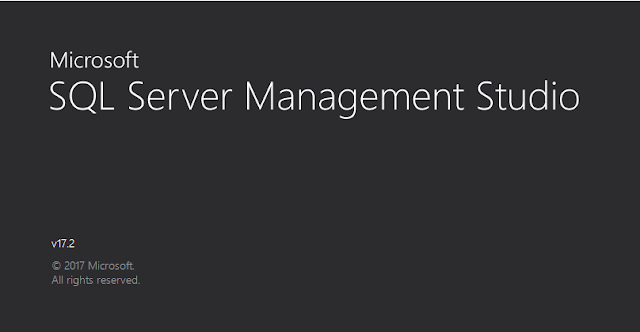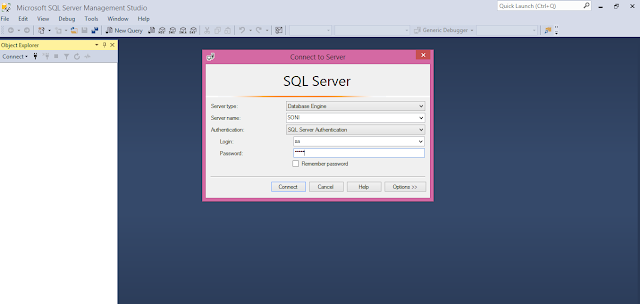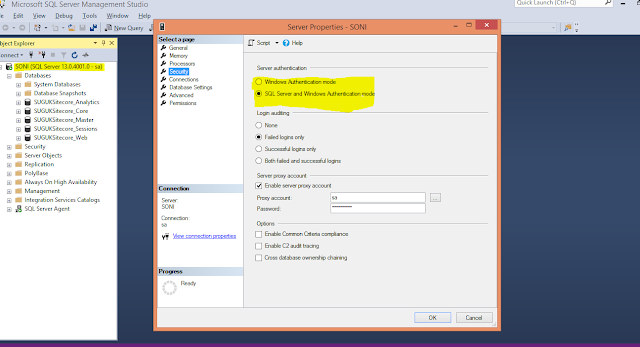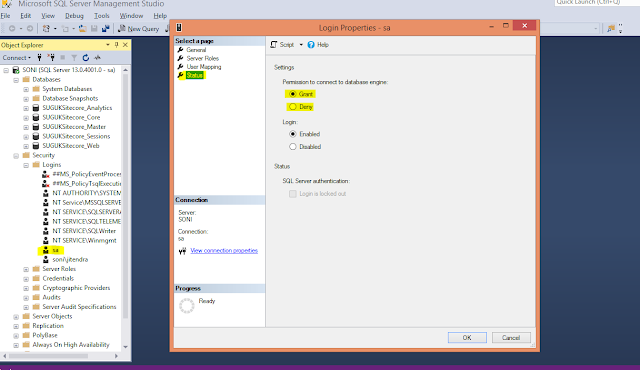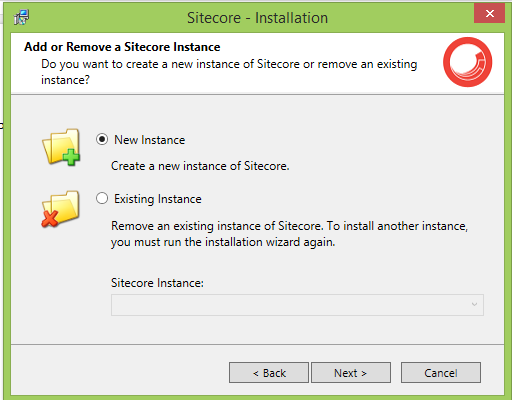Hi All,
From some time we have been facing some issue where while accessing the site it's giving 504 and 404 errors.
This Sitecore instance setup in AWS cloud.
We have first captured below error log but not found much useful.
28464 11:22:01 WARN Protected page accessed with no current user
28464 11:22:01 ERROR Application error.
Exception: System.Web.HttpUnhandledException
Message: An unhandled exception occurred.
Source: Sitecore.Mvc
at Sitecore.Mvc.Pipelines.MvcEvents.Exception.ShowAspNetErrorMessage.ShowErrorMessage(ExceptionContext exceptionContext, ExceptionArgs args)
at Sitecore.Mvc.Pipelines.MvcEvents.Exception.ShowAspNetErrorMessage.Process(ExceptionArgs args)
at (Object , Object[] )
at Sitecore.Pipelines.CorePipeline.Run(PipelineArgs args)
at Sitecore.Mvc.Pipelines.PipelineService.RunPipeline[TArgs](String pipelineName, TArgs args)
at Sitecore.Mvc.Filters.PipelineBasedRequestFilter.OnException(ExceptionContext exceptionContext)
at System.Web.Mvc.ControllerActionInvoker.InvokeExceptionFilters(ControllerContext controllerContext, IList`1 filters, Exception exception)
at System.Web.Mvc.ControllerActionInvoker.InvokeAction(ControllerContext controllerContext, String actionName)
at Sitecore.Mvc.Controllers.SitecoreActionInvoker.InvokeAction(ControllerContext controllerContext, String actionName)
at System.Web.Mvc.Controller.<>c__DisplayClass22.b__1e()
at System.Web.Mvc.Async.AsyncResultWrapper.<.cctor>b__0(IAsyncResult asyncResult, Action action)
at System.Web.Mvc.Async.AsyncResultWrapper.End(IAsyncResult asyncResult, Object tag)
at System.Web.Mvc.Controller.EndExecuteCore(IAsyncResult asyncResult)
at System.Web.Mvc.Async.AsyncResultWrapper.WrappedAsyncVoid`1.CallEndDelegate(IAsyncResult asyncResult)
at System.Web.Mvc.Async.AsyncResultWrapper.End(IAsyncResult asyncResult, Object tag)
at System.Web.Mvc.MvcHandler.b__5(IAsyncResult asyncResult, ProcessRequestState innerState)
at System.Web.Mvc.Async.AsyncResultWrapper.WrappedAsyncVoid`1.CallEndDelegate(IAsyncResult asyncResult)
at System.Web.Mvc.Async.AsyncResultWrapper.End(IAsyncResult asyncResult, Object tag)
at System.Web.Mvc.MvcHandler.EndProcessRequest(IAsyncResult asyncResult)
at System.Web.Mvc.MvcHandler.System.Web.IHttpAsyncHandler.EndProcessRequest(IAsyncResult result)
at Sitecore.Mvc.Routing.RouteHttpHandler.EndProcessRequest(IAsyncResult result)
at System.Web.HttpApplication.CallHandlerExecutionStep.System.Web.HttpApplication.IExecutionStep.Execute()
at System.Web.HttpApplication.ExecuteStep(IExecutionStep step, Boolean& completedSynchronously)
Nested Exception
Exception: System.InvalidOperationException
Message: Error while rendering view: '/sitecore/shell/client/Speak/Layouts/Layouts/Speak-Layout.cshtml' (model: 'Sitecore.Mvc.Presentation.RenderingModel, Sitecore.Mvc').
Source: Sitecore.Mvc
at Sitecore.Mvc.Presentation.ViewRenderer.Render(TextWriter writer)
at Sitecore.Mvc.Pipelines.Response.RenderRendering.ExecuteRenderer.Render(Renderer renderer, TextWriter writer, RenderRenderingArgs args)
at Sitecore.Mvc.Pipelines.Response.RenderRendering.ExecuteRenderer.Process(RenderRenderingArgs args)
at (Object , Object[] )
at Sitecore.Pipelines.CorePipeline.Run(PipelineArgs args)
at Sitecore.Mvc.Pipelines.PipelineService.RunPipeline[TArgs](String pipelineName, TArgs args)
at Sitecore.Mvc.Presentation.RenderingView.Render(ViewContext viewContext, TextWriter writer)
at System.Web.Mvc.ViewResultBase.ExecuteResult(ControllerContext context)
at System.Web.Mvc.ControllerActionInvoker.InvokeActionResultFilterRecursive(IList`1 filters, Int32 filterIndex, ResultExecutingContext preContext, ControllerContext controllerContext, ActionResult actionResult)
at System.Web.Mvc.ControllerActionInvoker.InvokeActionResultFilterRecursive(IList`1 filters, Int32 filterIndex, ResultExecutingContext preContext, ControllerContext controllerContext, ActionResult actionResult)
at System.Web.Mvc.ControllerActionInvoker.InvokeActionResultFilterRecursive(IList`1 filters, Int32 filterIndex, ResultExecutingContext preContext, ControllerContext controllerContext, ActionResult actionResult)
at System.Web.Mvc.ControllerActionInvoker.InvokeActionResultWithFilters(ControllerContext controllerContext, IList`1 filters, ActionResult actionResult)
at System.Web.Mvc.ControllerActionInvoker.InvokeAction(ControllerContext controllerContext, String actionName)
From some time we have been facing some issue where while accessing the site it's giving 504 and 404 errors.
This Sitecore instance setup in AWS cloud.
We have first captured below error log but not found much useful.
28464 11:22:01 WARN Protected page accessed with no current user
28464 11:22:01 ERROR Application error.
Exception: System.Web.HttpUnhandledException
Message: An unhandled exception occurred.
Source: Sitecore.Mvc
at Sitecore.Mvc.Pipelines.MvcEvents.Exception.ShowAspNetErrorMessage.ShowErrorMessage(ExceptionContext exceptionContext, ExceptionArgs args)
at Sitecore.Mvc.Pipelines.MvcEvents.Exception.ShowAspNetErrorMessage.Process(ExceptionArgs args)
at (Object , Object[] )
at Sitecore.Pipelines.CorePipeline.Run(PipelineArgs args)
at Sitecore.Mvc.Pipelines.PipelineService.RunPipeline[TArgs](String pipelineName, TArgs args)
at Sitecore.Mvc.Filters.PipelineBasedRequestFilter.OnException(ExceptionContext exceptionContext)
at System.Web.Mvc.ControllerActionInvoker.InvokeExceptionFilters(ControllerContext controllerContext, IList`1 filters, Exception exception)
at System.Web.Mvc.ControllerActionInvoker.InvokeAction(ControllerContext controllerContext, String actionName)
at Sitecore.Mvc.Controllers.SitecoreActionInvoker.InvokeAction(ControllerContext controllerContext, String actionName)
at System.Web.Mvc.Controller.<>c__DisplayClass22.
at System.Web.Mvc.Async.AsyncResultWrapper.<.cctor>b__0(IAsyncResult asyncResult, Action action)
at System.Web.Mvc.Async.AsyncResultWrapper.End(IAsyncResult asyncResult, Object tag)
at System.Web.Mvc.Controller.EndExecuteCore(IAsyncResult asyncResult)
at System.Web.Mvc.Async.AsyncResultWrapper.WrappedAsyncVoid`1.CallEndDelegate(IAsyncResult asyncResult)
at System.Web.Mvc.Async.AsyncResultWrapper.End(IAsyncResult asyncResult, Object tag)
at System.Web.Mvc.MvcHandler.
at System.Web.Mvc.Async.AsyncResultWrapper.WrappedAsyncVoid`1.CallEndDelegate(IAsyncResult asyncResult)
at System.Web.Mvc.Async.AsyncResultWrapper.End(IAsyncResult asyncResult, Object tag)
at System.Web.Mvc.MvcHandler.EndProcessRequest(IAsyncResult asyncResult)
at System.Web.Mvc.MvcHandler.System.Web.IHttpAsyncHandler.EndProcessRequest(IAsyncResult result)
at Sitecore.Mvc.Routing.RouteHttpHandler.EndProcessRequest(IAsyncResult result)
at System.Web.HttpApplication.CallHandlerExecutionStep.System.Web.HttpApplication.IExecutionStep.Execute()
at System.Web.HttpApplication.ExecuteStep(IExecutionStep step, Boolean& completedSynchronously)
Nested Exception
Exception: System.InvalidOperationException
Message: Error while rendering view: '/sitecore/shell/client/Speak/Layouts/Layouts/Speak-Layout.cshtml' (model: 'Sitecore.Mvc.Presentation.RenderingModel, Sitecore.Mvc').
Source: Sitecore.Mvc
at Sitecore.Mvc.Presentation.ViewRenderer.Render(TextWriter writer)
at Sitecore.Mvc.Pipelines.Response.RenderRendering.ExecuteRenderer.Render(Renderer renderer, TextWriter writer, RenderRenderingArgs args)
at Sitecore.Mvc.Pipelines.Response.RenderRendering.ExecuteRenderer.Process(RenderRenderingArgs args)
at (Object , Object[] )
at Sitecore.Pipelines.CorePipeline.Run(PipelineArgs args)
at Sitecore.Mvc.Pipelines.PipelineService.RunPipeline[TArgs](String pipelineName, TArgs args)
at Sitecore.Mvc.Presentation.RenderingView.Render(ViewContext viewContext, TextWriter writer)
at System.Web.Mvc.ViewResultBase.ExecuteResult(ControllerContext context)
at System.Web.Mvc.ControllerActionInvoker.InvokeActionResultFilterRecursive(IList`1 filters, Int32 filterIndex, ResultExecutingContext preContext, ControllerContext controllerContext, ActionResult actionResult)
at System.Web.Mvc.ControllerActionInvoker.InvokeActionResultFilterRecursive(IList`1 filters, Int32 filterIndex, ResultExecutingContext preContext, ControllerContext controllerContext, ActionResult actionResult)
at System.Web.Mvc.ControllerActionInvoker.InvokeActionResultFilterRecursive(IList`1 filters, Int32 filterIndex, ResultExecutingContext preContext, ControllerContext controllerContext, ActionResult actionResult)
at System.Web.Mvc.ControllerActionInvoker.InvokeActionResultWithFilters(ControllerContext controllerContext, IList`1 filters, ActionResult actionResult)
at System.Web.Mvc.ControllerActionInvoker.InvokeAction(ControllerContext controllerContext, String actionName)
Second Identification:-
Overriding expired contact session lock. This typically means the previous request for the contact did not release session state properly or is taking too long to execute.
· WARN Overriding expired contact session lock for contact id: c855c633-7974-44a8-b436-6da08dc1743e
For this, we have reviewed all articles -
Third Identification:-
Line 105: Message: The remote host closed the connection. The error code is 0x800704CD.
Search "error" (15 hits in 1 file)
C:\Users\jitendra.so\Desktop\aa\Log.txt (15 hits)
Line 30: 2017-08-29 11:22:01 Req:f399a9ec-a07e-4 Host:SIT01 Url:/sitecore/shell/Applications/Content Editor.aspx?sc_bw=1 SID: sitecore\Usera 28464 ERROR Application error.
Line 30: 2017-08-29 11:22:01 Req:f399a9ec-a07e-4 Host:IT01 Url:/sitecore/shell/Applications/Content Editor.aspx?sc_bw=1 SID: sitecore\Usera28464 ERROR Application error.
Line 34: at Sitecore.Mvc.Pipelines.MvcEvents.Exception.ShowAspNetErrorMessage.ShowErrorMessage(ExceptionContext exceptionContext, ExceptionArgs args)
Line 34: at Sitecore.Mvc.Pipelines.MvcEvents.Exception.ShowAspNetErrorMessage.ShowErrorMessage(ExceptionContext exceptionContext, ExceptionArgs args)
Line 35: at Sitecore.Mvc.Pipelines.MvcEvents.Exception.ShowAspNetErrorMessage.Process(ExceptionArgs args)
Line 61: Message: Error while rendering view: '/sitecore/shell/client/Speak/Layouts/Layouts/Speak-Layout.cshtml' (model: 'Sitecore.Mvc.Presentation.RenderingModel, Sitecore.Mvc').
Line 81: Message: Error while rendering view: '/sitecore/shell/client/Speak/Layouts/Renderings/Common/PageCodes/PageCode.cshtml' (model: 'Sitecore.Mvc.Presentation.RenderingModel, Sitecore.Mvc').
Line 105: Message: The remote host closed the connection. The error code is 0x800704CD.
Line 107: at System.Web.Hosting.IIS7WorkerRequest.RaiseCommunicationError(Int32 result, Boolean throwOnDisconnect)
Line 125: 2017-08-29 11:22:25 Req:f93acb95-a1e9-4 Host:SIT01 Url:/ SID: default\Anonymous 28444 INFO Trace: log4net:ERROR [SitecoreLogFileAppenderExtension] Exception while rolling file [C:\Inetpub\wwwroot\CMMANUTD\Data\logs\CommonLog.log20170829.11.txt] -> [C:\Inetpub\wwwroot\CMMANUTD\Data\logs\CommonLog.log20170829.11.txt.1]
Line 127: at System.IO.__Error.WinIOError(Int32 errorCode, String maybeFullPath)
Line 127: at System.IO.__Error.WinIOError(Int32 errorCode, String maybeFullPath)
Line 127: at System.IO.__Error.WinIOError(Int32 errorCode, String maybeFullPath)
We have also analyze the below query